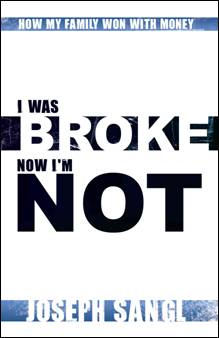Finance
Financial Software – Part 2
Welcome to the latest series at www.JoeSangl.com – Financial Software!
In Part 1, I shared the reasons that I use Microsoft Money.
Now I want to share how the use of this software has enabled Jenn and I to take our finances to another level.
First, let me go back a few years to explain how I discovered this software …
It was in early 2000, and I was sitting in a leadership meeting for NewSpring Church. It was me, Perry Noble, and Jason Wilson.
The new church was just getting off the ground (less than four months old), and Perry pulled out these incredible looking financial reports. When I say "incredible", I mean just that. I was floored. I was amazed about two things – (1) the incredible reports and (2) that PERRY had them!
"What …? How …? Where did you get those?", I stammered.
"Your wife printed them out for me.", Perry said.
They were INCREDIBLE! These statements were more professional than anything I had seen in Corporate America.
I asked my wife (who was the church secretary at the time) how she did it. "With Microsoft Money", she said.
I immediately switched our personal finances from my paper-based system to Microsoft Money and have never looked back.
Here is how this software has helped us take our finances to the next level:
- It made me realize how crazy we were spending our money. We were debit card kings! Everything was a debit card purchase. $2.46 purchase. $1.03 purchase. $3.21 purchase. We averaged 90 transactions per month. When we switched to cash envelopes, we cut our transactions by over 60%! We now average less than 30 transactions per month.
- It made me realize that we did not have a plan for our money. When you have to categorize an average of $500 of spending as "Miscellaneous" each month because you don't really know where it went, you have a problem! That is exactly what we were doing. By using this software, I SWIFTLY realized where it was going – the grocery store, restaurants, and impulse purchases on "wants".
- It makes me vote. When I enter paychecks, I enter the gross income and all of the deductions. When you see how much you pay in taxes on an annual basis, it will drive you to the polling booth every time you have the chance! I want to ensure that tax money is managed well.
- It helped me become even more organized. Microsoft Money (and I'm sure other personal finance software) allows you to set up recurring reminders on certain bills. It ensures that I pay them on time! AND if someone ever disputes a payment, I can quickly find the transaction and end that discussion.
- It allows me to track multiple accounts at the same time. I love having all of my financial information in one place. It allows me to quickly see a snapshot of my overall financial condition. That's a good thing!
I highly recommend that you use Microsoft Money, Quicken, or other similar software. Many times it comes already installed on your new computer. Check out your computer and see if you have it. If you do, try it out right!
Financial Software – Part 1
Welcome to the latest series at www.JoeSangl.com – Financial Software!
One of the keys to maximizing your financial potential is to GET ORGANIZED. Organization helps in so many ways. It helps ensure that bills are paid on time, helps you locate a financial record swiftly, and allows you to focus on "doing" instead of "searching".
I am a huge fan of financial software, and in this series I will be reviewing different types of software that is available.
I personally use Microsoft's Money Software. Microsoft recently changed the name of their Microsoft Money software to Microsoft Money Plus.
I have used Microsoft Money software since 2000.
The top reasons I use this software are:
- Ease of use Above everything else, financial software needs to be straight-forward and easy to use. Microsoft Money is exactly that for me.
- Multiple Accounts I can manage multiple bank accounts and investment accounts within the same program
- Reports It has tons of built-in reports that allow me to see where my money is going!
- I always know exactly how much money is in all of my accounts! This alone is worth the entire cost. I know my balance to the exact penny, and I know if a transaction has cleared the bank or not.
- When I earn or spend money, I am able to categorize the transaction. For instance, when I pull out money for my cash envelopes, I am able to split the transaction into multiple categories. Let's say I pull out $600. I can split the cash withdrawal into the different categories I will use the money for – $300 for groceries, $100 for clothes, $100 for spending money, and $100 for restaurants.
In the next part of this series, I will share how I use Microsoft Money to better manage my money.
Click HERE to receive each post automatically in your E-MAIL
Filing Taxes Yourself This Year?
Are you filing your taxes yourself this year?
I have always prepared my own taxes each year. I have used TurboTax every single year.
This software has been extremely helpful and straightforward to use.
I have considered using TurboTax's competitor, TaxCut (by H&R Block), but I always back out because TurboTax is designed to automatically transfer all of last year's information over to this year's return.
(I wonder if TaxCut can auto transfer a return put together using TurboTax?)
If you have a very simple tax return and plan on using 1040EZ, TurboTax provides their software and one federal tax filing for FREE!
Otherwise, there is a cost for the software, but it is reasonably priced for such a good software package.
I've never had a problem with a filing I have made with TurboTax.
I am sure it is the same for TaxCut software, but I have not used the product.
By the way, I usually look at the Staples or Office Depot sales ads this time of year before purchasing my TurboTax software. Usually, they will have a special – something like "Buy TurboTax and get a $10 gift card" deal. I like that! Last year, I ended up buying my software from Best Buy, and it came with a free wireless mouse. It is a great mouse! It was backordered and took over two months to get it, but they did ship it to me!
Read recent posts
Looking for the Budgeting Tool?
Click on the word "TOOLS" at the top of the page, or click HERE!
2008 is THE YEAR to get your finances in order!
BOOK RELEASE!!!
I am FIRED UP to announce that today, January 20th, my first book, I Was Broke. Now I'm Not., is officially released!
In this book, I share how my family stopped being broke and won with money. While telling my family's story, I teach the actual tools that we used and still use to this day!
More than anything else, this is a book of HOPE. I know that you CAN do this! I know that you CAN win with money! I know that you do not have to be a straight-A student to win with money (that's really good news for me!).
You CAN break free of financial bondage and win with money. This book was written to show you HOW to do so in a PRACTICAL way!
If you are looking for theory or philosophy, this is the wrong book. If you are looking for immediate help to take your finances to the next level, this is the right book!
You can PURCHASE YOUR COPY HERE!
To all who are on this crusade with me, thank you for being a part of it! This book is yet another tool we can use to accomplish my life's passion – that is to enable others to accomplish far more than they ever thought possible with their personal finances. Why is that my life's passion? Because when people are financially-free, they are freed up to go do EXACTLY what they have been put on this earth to do!!!
Want to read the INTRODUCTION? You can read it HERE!
That, my friends, is what it is all about. People doing what they were made to do!
Read recent posts by Joe