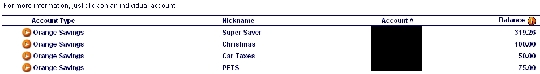Saving
Save Money – Student Loans
Student loans. They are so nice to have around. NOT!
I remember inviting this gal named Sallie Mae over to my house and she did not leave for 8.5 years!
After 8.5 years, I decided that it was time to break up with Sallie Mae. She was not really pleased about it.
Anyway, about four years into the pay-off, I received a letter in the mail that said …
"Congratulations. Because you have made 48 consecutive on-time payments, your interest rate has been reduced by 2%!"
That was awesome!
If you have student loans, did you know that YOU could receive the same interest rate deduction?
In fact, I checked out several of the larger Student Loan companies to find out their current policies. Here is what I found.
- Sallie Mae – If you make your first 33 monthly payments on time, you will receive a check for 3.3% of the amount borrowed! If you opt to have the 3.3% credit applied to your loan amount (I would), it will save about 5.35% of the amount borrowed due to interest savings! Click HERE for Sallie Mae's Cash Back details.
- SC Student Loan – Through their Quarterback Program, borrowers can automatically receive a 0.25% interest rate reduction for allowing monthly drafts for your payments. Through their Best Interest Program, after making 36 consecutive on time payments, borrowers will receive a 2% interest rate reduction. If you make all of your payments on time, then the last portion of your loan will be forgiven – up to $750! Read all about SC SLC's benefits HERE.
- Wachovia Student Loan – They will provide a 1% rebate when loan repayment begins. Another 1% rebate after 12 months of consecutive on time payments. Another 1.5% rebate after making 24 on time payments! You can read about that HERE.
The common thread through all of this is ON TIME PAYMENTS!!!
Have fun saving money! By the way, I love the automatic draft feature. I use automated drafts for all of my investments. It really helps me stay on the wagon (it is one of my wagon staplers!).
Receive each post automatically in your E-MAIL by clicking HERE
Save Money – Get Rid Of The Home Phone
At NewSpring Church, we are able to provide FREE one-on-one financial counseling for hundreds of people each year. I have a crew of awesome volunteer financial counselors who help people develop a plan that works! I love it!
One thing we have all seen is the fact that over HALF of the people that we meet with no longer have a home phone. They have dumped the home phone and are using their cell phones instead.
For those who still have a home phone, I am seeing a cost ranging from $35 to $50/month.
Let's think about this in a larger way.
$50/month = $600/year
How much money do you need to earn to bring home $600? Think about it. If you want to bring home $600 extra in your paycheck, you will need to earn something like $900.
So … By getting rid of the home phone, you are giving yourself a $900/year raise!
I LOVE giving myself pay raises!
Have you dumped your home phone? Select your answer in the survey below!
Receive each post automatically in your E-MAIL by clicking HERE or via RSS Feed HERE
Save HUGE on groceries!
Thanks to my friend (the SAVING FREAK) I am going to be saving a TON on groceries!
Check out The Coupon Mom.
Better yet, BEFORE you click on the above link, click on THIS LINK to watch a YouTube video where The Coupon Mom explains the process.
Genius!
When you save a ton of money, please share by clicking on "Success Stories" on the sidebar!
Receive each post automatically in your E-MAIL by clicking HERE.
Known, Upcoming Expenses – Sub Account Tracking
The below was written by Joe Ziska. Joe and his bride have helped with the Financial Freedom Experience multiple times and are ON THE CRUSADE for financial freedom! Joe offers another way to keep a name on each dollar saved for known, upcoming expenses. I like it!
Q) What two things do the following have in common?
Christmas; A flat tire; Your son going to college; Vacation in Hawaii; Your daughter getting married
A) 1. They all cost money. 2. We forget that they cost money until the bill comes!
Let’s face it. Even the most organized of us tend to forget things now and then. Whether misplaced car keys or forgotten reservations for Valentines Day, our imperfect memories always seem to make life more difficult. In my experience, forgetting large upcoming expenses is one of the most demoralizing things that can happen to you. Unlike true emergencies, such as a sudden illness or job loss, known upcoming expenses (KUEs) such as these listed above, can and should be expected! As Joe always asks, “Should it be a surprise if your car breaks down?” Of course not. That’s what cars do!
Many of you reading Joe’s blog are trying desperately to get out of debt and gain financial freedom. For my wife and me, one of the most disheartening things in that process was a big expense wiping out our emergency fund. Just when we felt we were finally getting traction, a $500 car repair or having to pay for Christmas presents would knock us off course. We constantly felt like we were starting over. I knew that we should be saving for these expenses but didn’t have a good way to separate this from our emergency fund. We’d generally leave a decent balance in our checking account and just hope that it would absorb most of these expenses when they came up.
I wanted to save for these KUEs. However, the mathematical part of me rebelled at the idea of gaining no interest on our savings (especially as some of these expenses can be quite costly). Wouldnʼt it be better to just pay down some debt or invest the money?
Enter Capital One 360. I’d been using HSBC and ING Direct to earn good interest on money we were saving for a down payment for our house. However, it wasn’t until almost a year after opening our accounts that I realized how they could help with my KUE problem.
One day, I was checking my account balance online and I noticed a large button labeled “Open an Account”. I figured this was used for investing or to open a new CD but clicked on it anyway. After browsing for about 30 seconds, I realized that Capital One 360 will let you create numerous new savings accounts linked to your original account. Not only that, you can give each a unique name to help you identify them. We created categories for all of our Known Upcoming Expenses to keep them separate from actual emergencies. Below is an example screenshot from an account (click on it to see it better):
We have also set up automatic transactions to each individual account. So now, at the beginning of every month we move $12 to our pet fund (unfortunately, our dog doesn’t pay her own vet bills), $40 to our Christmas fund, and so on. When we need the money for these expenses, it takes only 3-4 days to move it back to our primary checking account. Meanwhile we’ve been earning interest on our money instead of paying interest to a credit card company when these events sneak up on us. Last time I checked, Christmas is still in December so you’ve got 10 months to save up for all those gifts. Why not create a Capital One 360 savings account for it and make it automatic?
Thanks for the article, Joe!
Receive each post automatically in your E-MAIL by clicking HERE
Purchase my book on AMAZON.COM or via PAYPAL.
What Is This Money For? A New TOOL!
Have you ever looked at your checking and savings account and wondered aloud – "What is this money for?"
I used to do this all of the time.
For example, I would look at a checking account and see $5,000 there. Now, seeing $5,000 was a good thing, but I could not keep track of what I was going to use that money for.
Today, I am proud to introduce a greatly improved "[download#8#nohits]" tool!
Here is how it works. Let's say that you are saving for the following items.
- Emergency Fund
- Christmas
- Property Taxes
- Annual Car Insurance Premium
- Life Insurance
- Vacation
And, let's say that the money is being saved in three different accounts – a Christmas Club, Savings, and Checking Account. The "[download#8#nohits]" tool helps you keep track! There is $1,000 in Checking, $5,000 in Saving, and $200 in the Christmas Club account.
![]()
What is the $6,200 in the accounts for? Using the [download#8#nohits] tool, you can clearly give a name for every dollar you have!
![]()
When the total amount saved matches the total amount named, the BALANCED? section turns green with a "YES"!
If not all of the money has been given a name, the BALANCED? section turns yellow with a "LOW".
![]()
If too much money has been given a name, the BALANCED? section turns red with a "HIGH".
![]()
Here is what it will look like when it is balanced!
![]()
One huge benefit of having your savings account completely named is that you AND your spouse will KNOW what the money is for. It eliminates disputes (yes – this is what the money was for), it provides encouragement (yes – we get to take vacation), and it makes sure the necessities get paid.
Try it out! – [download#8#nohits]
Receive each post automatically in your E-MAIL by clicking HERE
Purchase my book on AMAZON.COM or via PAYPAL.